Download LG Vortex VS660 User Guide Manual Tips and Tricks.

VS660 Manual Vortex Manual LG Verizon Wireless Resume
Vortex VS660 Manual Quick Start Guide Datasheet PDF Download Verizon Wireless
- User Guide of LG Vortex VS660 Download | English | PDF Size: 3.96MB | Pages: 333
- User Guide of LG Vortex VS660 Download | Spanish | PDF Size: 4.03MB | Pages: 357
- Quick Start Guide of LG Vortex VS660 Download | English | PDF Size: 2.62MB | Pages: 35
- Quick Start Guide of LG Vortex VS660 Download | Spanish | PDF Size: 2.90MB| Pages: 36



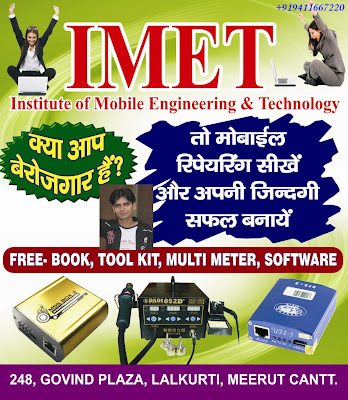




Post A Comment:
0 comments: